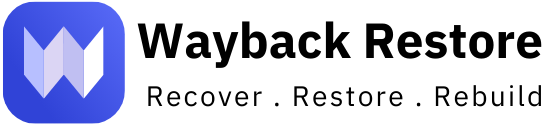Professional HTML Website Recovery from Archived Snapshots
Restore Website from Wayback Machine as HTML
Lost access to your website or need an older version restored? We professionally restore websites from the Wayback Machine as HTML, delivering a clean, structured, and fully usable static website. Using archived snapshots, we recover pages, images, and assets while removing all Wayback links and archive code. This service is ideal for businesses and website owners who need a fast, lightweight HTML site that can be relaunched instantly or migrated to another platform later.
HTML Website Restoration Request
Get a fully functional Html version of your old website, restored with precision.
- Complete Page Content Restored
- Original URL Structure Preserved
- All Images & Media Files Included
- Clean & Organized File Structure
- No Wayback Archive Links
How HTML Website Restoration from Wayback Works
Archived websites are static snapshots that no longer function as live websites. They often load through archive frames, contain broken links, and cannot be edited or deployed independently. HTML website restoration converts these archived snapshots into clean, standalone HTML files that work like a real website again.
Instead of copying Wayback pages directly, each archived page is carefully extracted and rebuilt as structured HTML. Content, layout, images, and internal links are restored based only on what exists in the archive. Archive toolbars, injected scripts, and external Wayback dependencies are fully removed.
The restored website is delivered as a clean HTML file structure that can be uploaded to any hosting provider, edited manually, or later migrated to another platform if needed. URLs are preserved where possible, files are organized properly, and the site functions independently without relying on the Wayback Machine.
This restoration method is ideal for businesses, personal websites, portfolios, and legacy projects that need a simple, fast, and reliable HTML version of their archived website without dynamic features or CMS complexity.
When Do You Need HTML Website Restoration?
HTML website restoration is needed when your original website is no longer accessible, but archived versions still exist. This service focuses on recovering content and structure as static HTML files, not redesigning or rebuilding into a CMS.
When hosting expires or files are deleted without a backup, archived snapshots may be the only remaining version. HTML restoration allows you to recover pages and content into usable files that can be relaunched independently.
If no backup exists and only Wayback Machine snapshots remain, HTML restoration extracts and rebuilds those archived pages into a clean, standalone website without archive dependencies.
Many older websites were originally built using HTML and CSS. Restoring the site as HTML preserves its simplicity while making it functional again without introducing unnecessary platforms or editors.
HTML restoration is ideal when you need a fast-loading, easy-to-host website with limited functionality. It’s suitable for portfolios, informational sites, legacy projects, and content-focused pages that don’t require dynamic features.
Our HTML Website Restoration Process
01
Archive Review & Availability Check
We review your Wayback Machine snapshots to identify available pages, files, and structure, ensuring the archived content can be accurately restored before work begins.
02
Manual Content Extraction
Using the verified archive snapshots, we manually extract HTML pages, CSS styles, images, and supporting files. Archive frames, toolbars, broken references, and unnecessary scripts are removed to prevent dependency on the Wayback Machine.
03
Clean HTML Structuring
All extracted files are reorganized into a clean, logical folder structure. Internal links are corrected, file paths are fixed, and URLs are aligned as closely as possible to the original site, creating a stable and usable HTML website.
04
Testing, Optimization & Delivery
The restored HTML website is tested across modern browsers to ensure proper loading and navigation. Once verified, the complete HTML package is delivered, ready for hosting, editing, or migration to another platform if needed.
HTML Website Restoration for Businesses & Website Owners
This service is for website owners and businesses who need to restore a website that is no longer accessible due to deletion, expired hosting, technical issues, or missing backups. Archived website snapshots are used as a reference to recover pages, structure, images, and files into a clean, functional HTML website.
Websites originally built on HTML, custom systems, or discontinued platforms are restored as static HTML files, preserving the original layout and URLs where possible. The final website is lightweight, fast-loading, free from archive code, and ready to relaunch, edit, or migrate to any platform in the future.
Submit Website Details
Share your archived website link so we can review available content and confirm restoration scope.
Chat With Us on WhatsApp
Not sure which restoration service to order? Chat with us on WhatsApp to discuss your website issue, available data, and next steps before placing your order.
Frequently Asked Questions About Restore Website from Wayback Machine as HTML
Yes. If your website pages were captured by the Wayback Machine, they can be restored as static HTML files. We extract available archived snapshots and rebuild them into clean, structured HTML files that can be hosted, edited, or transferred anywhere.
This service is ideal for websites originally built with HTML, custom systems, or discontinued platforms. Business websites, portfolios, landing pages, and informational sites work especially well for HTML restoration.
Yes. The restored website is delivered as standard HTML, CSS, and asset files. You can edit the content using any code editor or hand it to a developer. However, it will not include a CMS or visual editor unless migrated to another platform later.
Where possible, we preserve the original URL structure based on archived pages. If some URLs were not captured, we recreate them logically to maintain consistency and usability.
We recover all images and files that are available in the Wayback Machine snapshots. If certain assets were never archived, they cannot be restored, but we clearly identify what is missing during the review.
Yes. HTML websites can be SEO-friendly when structured properly. We clean the code, remove archive scripts, and deliver fast-loading pages with readable URLs and proper structure. Rankings depend on available archived content and future SEO efforts.
No. All archive toolbars, tracking scripts, and Wayback references are removed. You receive a clean HTML website that functions independently of the archive.
Yes. The restored HTML files can later be migrated to WordPress, Elementor, or another CMS if you choose. HTML restoration is often the first step before a full rebuild.
Delivery time depends on the number of pages and archive quality. Most HTML restorations are completed within a few business days after archive review.