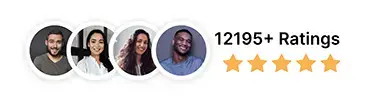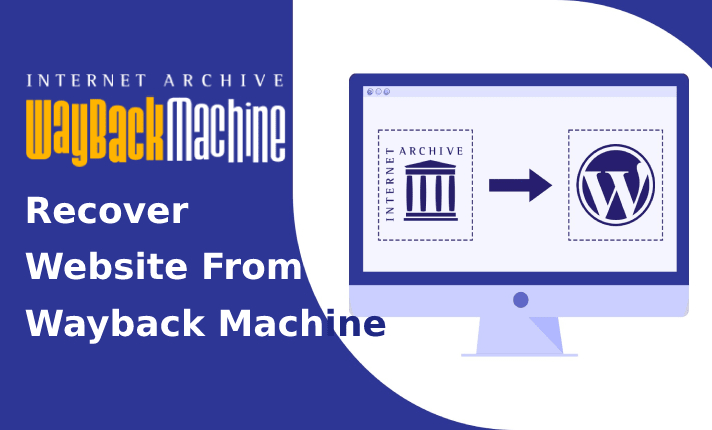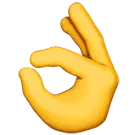Frequently asked question
This is often due to the absence of the .htaccess file on your server or viewing the site on your local machine. Please ensure to follow our step-by-step installation guide to set up a fully functional website. The .htaccess file helps rewrite URLs, ensuring that links direct correctly to archived content. If you're unsure about this process, check our detailed installation guide.
Unfortunately, we cannot recover original backend files (like PHP or database files) as the Internet Archive only has access to the HTML output generated by those files. Our restoration process involves reverse-engineering to recreate a new WordPress site based on the HTML content.
No, we cannot retrieve the original WordPress database. However, we can reverse-engineer a new database to some extent for the HTML-to-WordPress conversion. Keep in mind that some backend functionalities (like contact forms) may not work after restoration.
Restoring large websites can take time due to several factors:
The Internet Archive's response time can vary.
We verify every broken link to ensure accuracy, which can slow down the process.
If we scrape too quickly, our IP may be blocked by the Archive, requiring us to proceed cautiously.
Copyright laws vary by country. Most users restore their own content, which is typically legal. If you’re restoring content that you did not create, be cautious as it may not be legal in some regions. We recommend checking the copyright notice on the original site. If you receive a DMCA takedown request, you will need to comply with the request promptly.
At this time, we do not offer an unlimited plan for WordPress conversions due to the complexity involved. Each restoration requires significant manual work to ensure quality.
Delivery time depends on the website's size. Smaller sites can be completed in under an hour, while larger sites may take several days. Our developers typically deliver the completed WordPress conversion within 24 to 48 hours after scraping is finished.
Yes, our restoration process removes archive prefixes automatically, ensuring all links work as they did when the site was live.
All websites are fundamentally HTML. The WordPress version is a reverse-engineered conversion from the HTML output, enabling you to use the WordPress dashboard for editing. If you don’t need backend functionalities, the HTML version alone may suffice.
You can test an HTML-only website by uploading files to a subdomain (e.g., test.domain.com). For WordPress conversions, you may use a local server like WAMP, host it on a different domain, or pay an additional fee for files to be made compatible for testing on another domain.
We can download entire websites, capturing up to 20,000 URLs/pages, provided they are available on the Internet Archive.
This error is typically due to incorrect file permissions. Ensure that folder permissions are set to 755 and file permissions to 644. You may also encounter issues if files are corrupted; try re-uploading files using FTP.
Yes, we can restore websites built with CMS platforms like Joomla or Drupal by scraping their HTML output. The process is similar to WordPress conversion but comes with specific limitations.
You can check the available files for your domain by visiting: Archive Details and Archive Files (replace "yourdomain.com" with your actual domain).
While we aim to scrape as much content as possible, some limitations exist due to response times from the Internet Archive and the complexity of the website. We will attempt multiple retries for files that are not initially accessible.