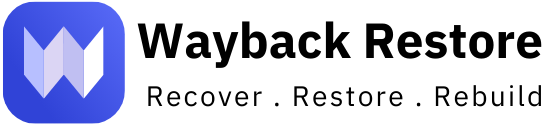Introduction
In today’s digital age, your website is often the face of your business, a portfolio of your work, or a platform for your creative expression. But what happens if something goes wrong? Whether due to accidental deletion, hacking, or server issues, losing your website can be devastating. This is why regular website backups are essential. In this post, we’ll explore the importance of backing up your website and how it can save you time, money, and stress.
Why Regular Backups Are Crucial
- Data Loss Prevention: Accidental deletions or corrupt files can happen to anyone. Regular backups ensure that you have a recent version of your site ready to restore.
- Security Against Hacks: Websites are increasingly vulnerable to hacking. If your site is compromised, having a backup allows you to quickly restore it to its previous state without losing valuable data.
- Server Failures: Hosting providers can experience outages or data loss. Regular backups ensure that you are not reliant solely on your hosting provider’s reliability.
- Website Changes: When making significant updates or changes, having a backup allows you to revert back if things don’t go as planned.
- Peace of Mind: Knowing that your website is backed up gives you peace of mind to focus on what matters—growing your business or sharing your passions.
How to Backup Your Website
- Manual Backups: You can manually download your website files and database regularly. This can be done through your hosting provider’s control panel or via FTP (File Transfer Protocol).
- Plugins and Tools: If you’re using WordPress, numerous plugins can automate the backup process. Tools like UpdraftPlus, BackupBuddy, or Duplicator can simplify backups and even store them in the cloud.
- External Storage Solutions: Store your backups in multiple locations, such as cloud services (Google Drive, Dropbox) or external hard drives. This redundancy ensures that you have access to your backup no matter what happens.
Best Practices for Website Backups
- Schedule Regular Backups: Depending on how often you update your site, schedule daily, weekly, or monthly backups.
- Test Your Backups: Regularly test your backups to ensure that they can be restored successfully.
- Keep Multiple Versions: Store several backups, so you can revert to different points in time if needed.
- Secure Your Backup Files: Ensure that your backup files are secure and not accessible to the public to prevent unauthorized access.
Conclusion
Regular website backups are a critical aspect of website management that can protect your digital assets from unexpected challenges. By implementing a solid backup strategy, you not only safeguard your content but also save yourself from the potential stress and financial loss of losing your website. Don’t wait for an emergency—take action today and ensure your website is backed up regularly. If you need assistance or advice on the best backup practices, feel free to contact us!